Customisable Templates for Ecamm Live
Here are some of the templates I currently offer for Ecamm Live…
Topic Bars
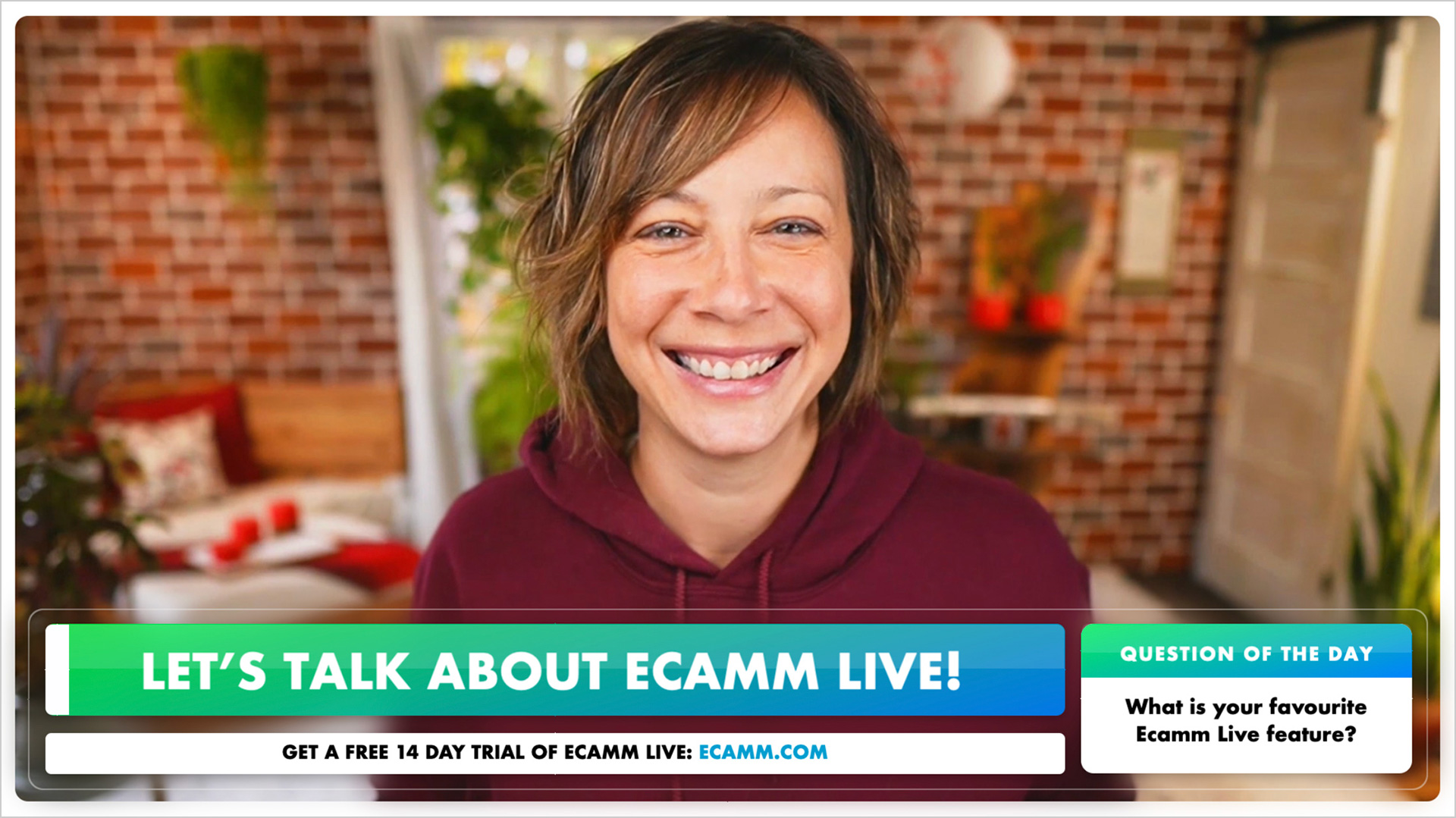
With these topic bar templates, your viewers will instantly know what is being discussed on your streams!
Live Show Profile

This Profile features an assortment of different scenes for interviews, screen shares, one person shows, and more!
Comment Template
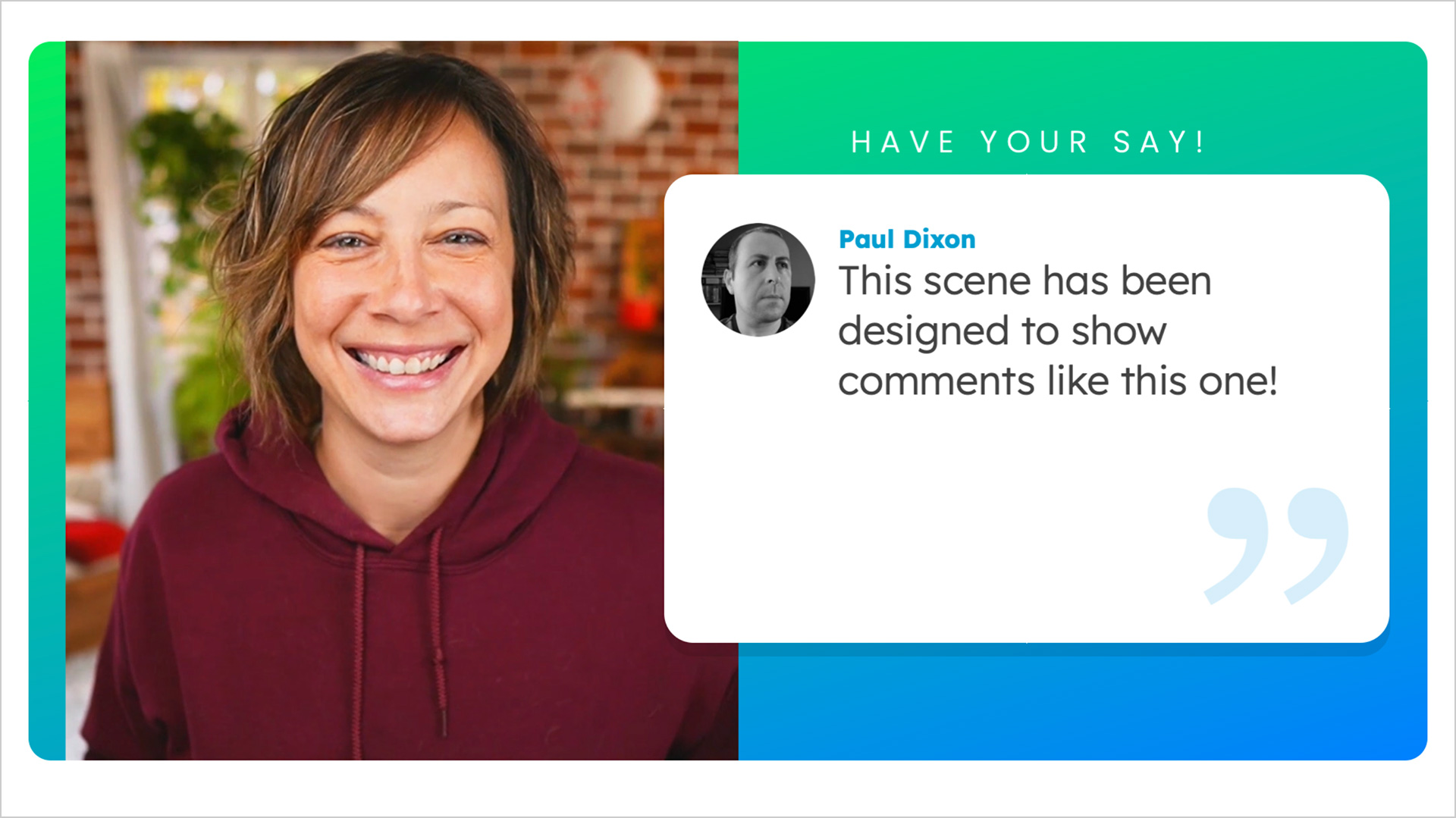
I created this design as an alternative to the standard method of showing comments at the bottom of screens.
Frequently Asked Questions
Of all the streaming software I've designed for, I have found Ecamm to be the most intuitive. The developers (Ken & Glen) are very open to suggestions and ideas, and the community is one of the friendliest I've ever been involved with!
Everything! These templates are created using a combination of camera, shape, and text overlays. You can adjust colours, borders, shapes, fonts, backgrounds, and more!
The templates are provided in Ecamm's native file formats. This means they can be installed with just a couple of clicks!
If you would be interested in having a complete Ecamm Profile created that incorporates your branding, please contact me and I will be happy to provide a quote.
If there's a particular type of template you are after that I don't currently offer, please feel free to contact me and I'll consider adding it.
